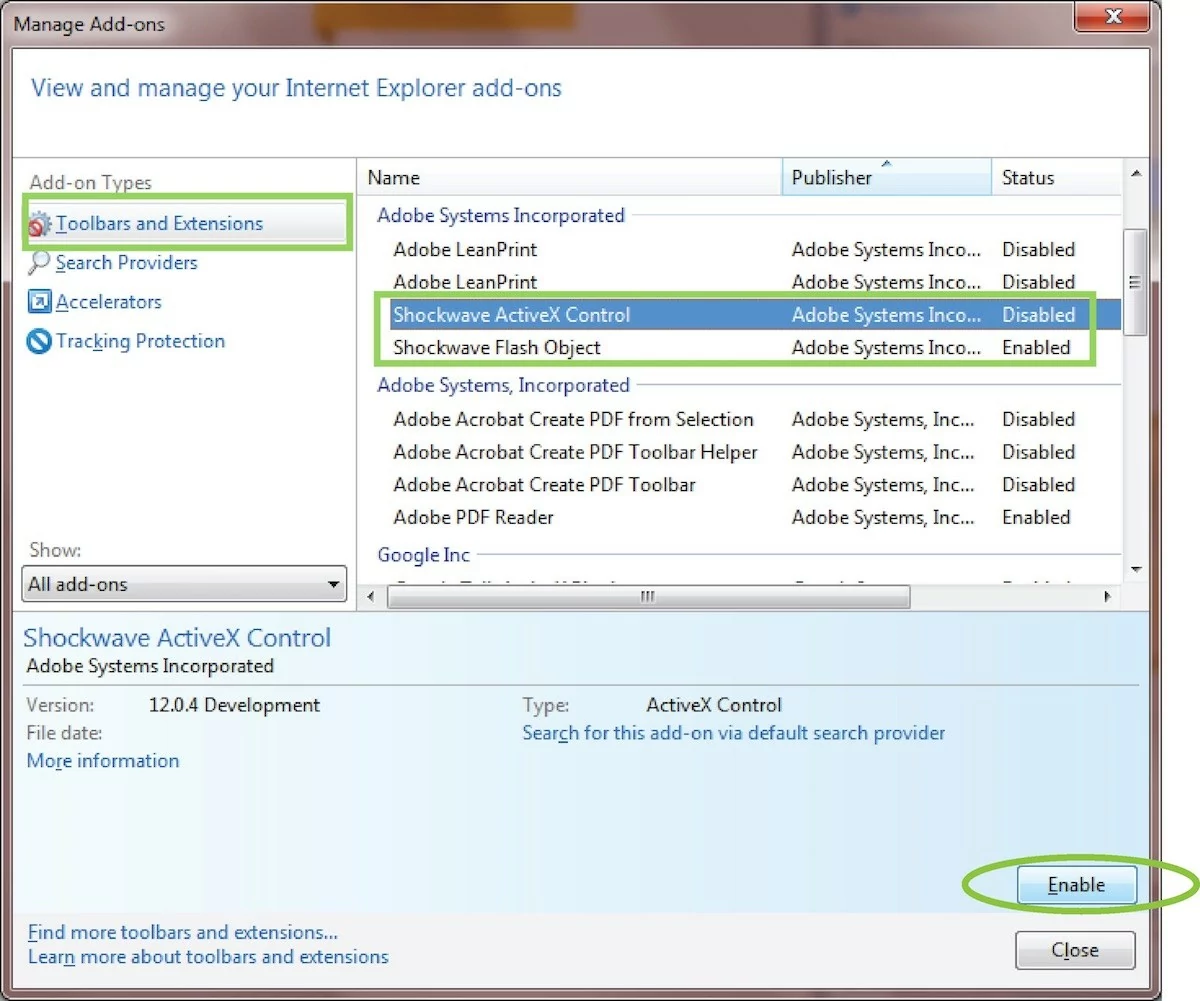Use Internet Explorer Browser since Flash is no longer supported by Chrome, Safari, and Firefox. Here is how to enable Flash on Internet Explorer
- Click the Settings icon and then select Manage Add-ons (as shown in the screenshot below)
- Now select Toolbars and Extensions option and makes sure that Shockwave ActiveX Control and Shockwave Flash Object both are enabled. If not, you must enable it (see the screenshot below)
Game Still Not Loading? Tell us along with the Game URL